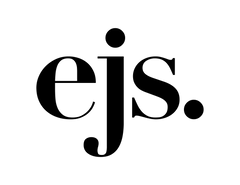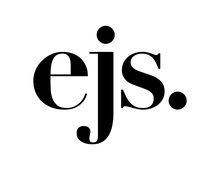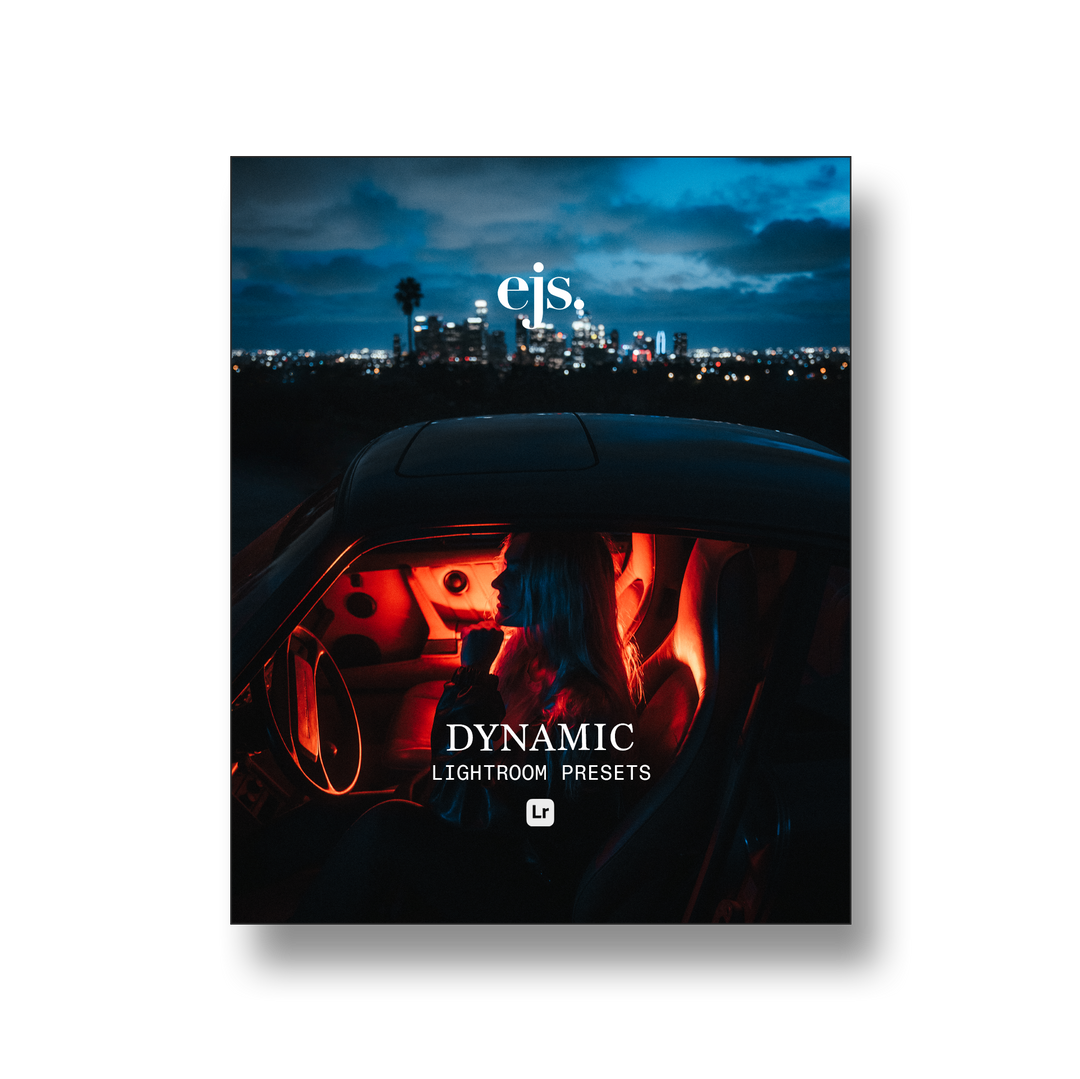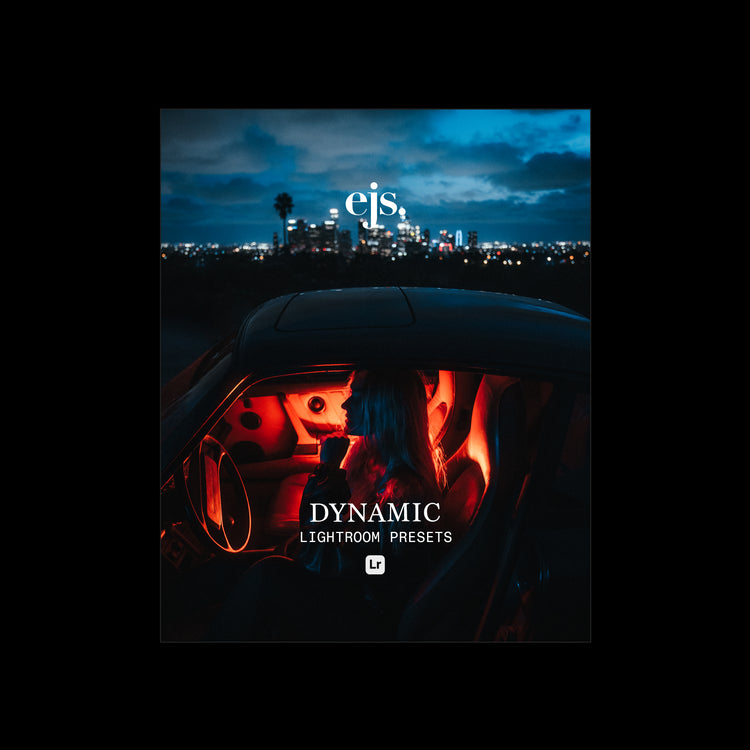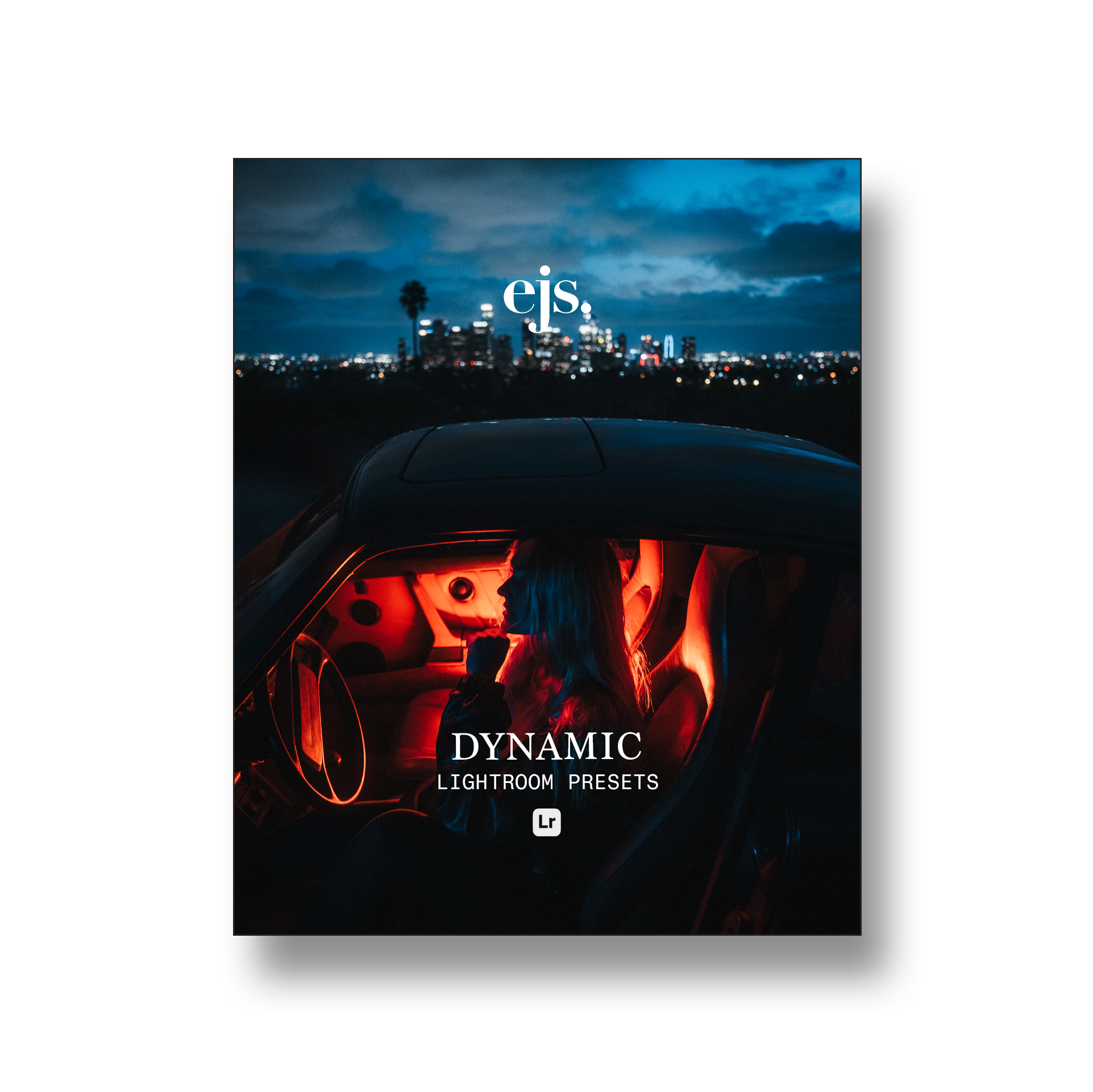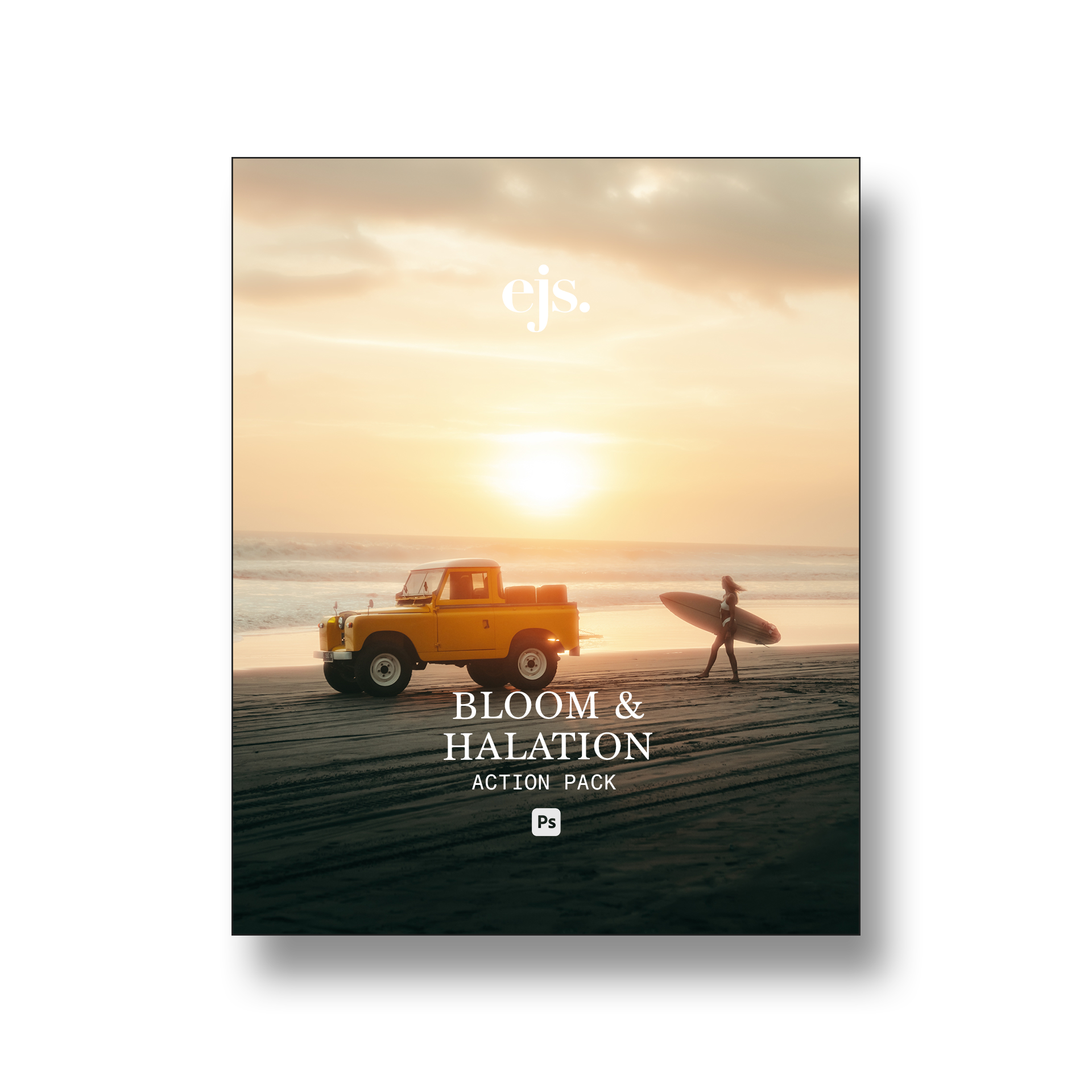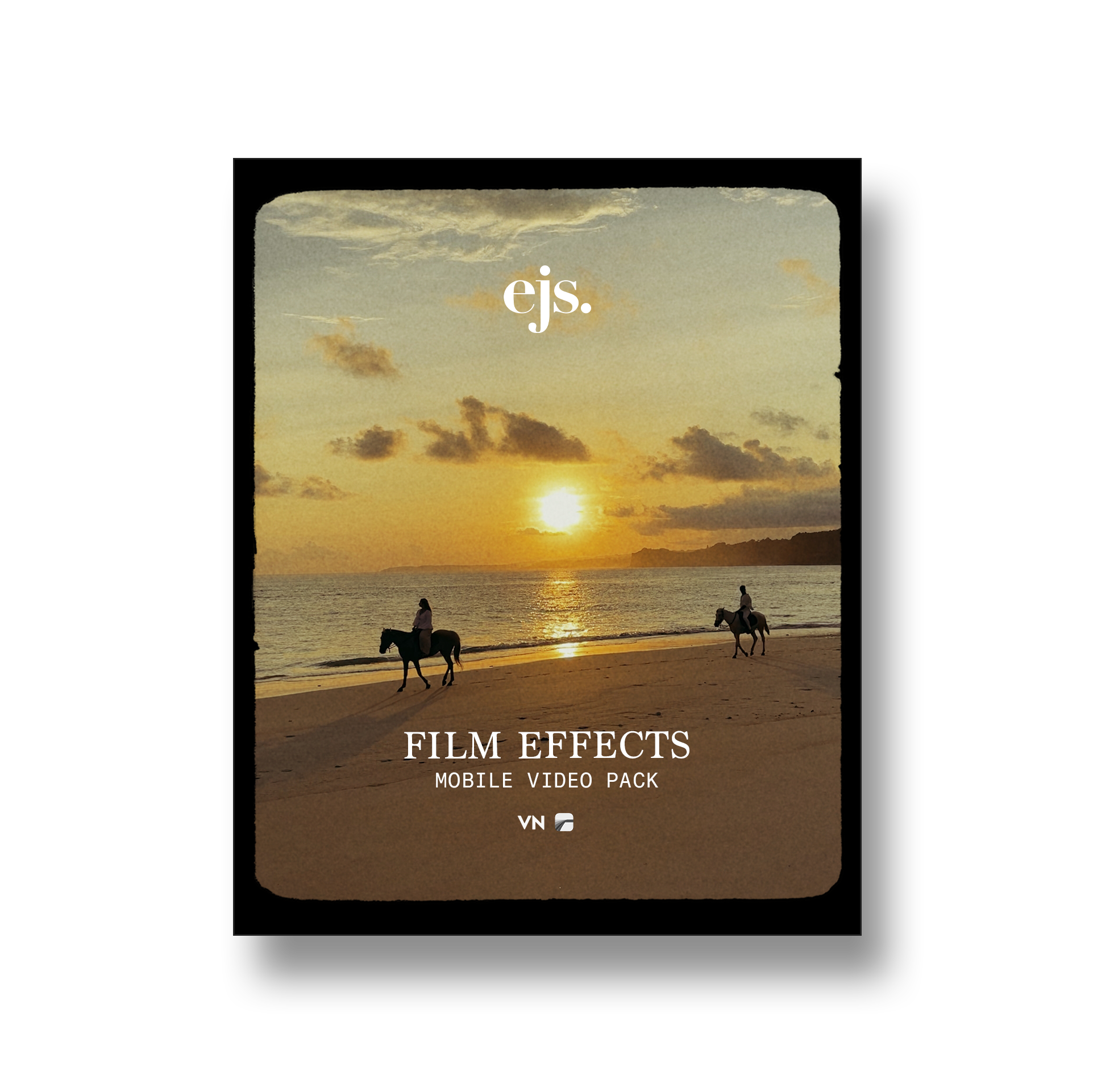My long-awaited Lightroom presets featuring the same colours that you'll find in my LUTS, plus bespoke base edits I frequently use.
What really sets this apart is the range of unique effects and AI masks aimed at saving time, improving consistency and streamlining your workflow.
For use on desktop and mobile.
Included in the pack:
-
27x Cinematic & vintage themed Lightroom presets
-
40x Lightroom AI Masks and effect presets

Step One
Import RAW file into Lightroom mobile or desktop.

Step Two
Apply a coloured preset from the collection, here I chose "Cali Gold 4"

Step Three
Apply one click masks. Here I've chosen: grain, foreground and sky adjustments and higher contrast.

Step Four
Sit back and enjoy the time you just saved